Desktop app to control an android device remotely using mouse and
keyboard. Should work on Windows/Linux/MacOS with any android device.
Installation
- Install the android sdk (download here)
- Connect your device through USB cable and ensure it's detected with "adb devices"
- Make sure you have Java Runtime Environnement 5 or later installed
- Click HERE. You can launch it by typing "javaws <jnlp file>" from a command line.
Features
- Mouse and keyboard control FOR ROOTED DEVICES ONLY
- Landscape mode (right click)
- Video recording
- Basic file browser
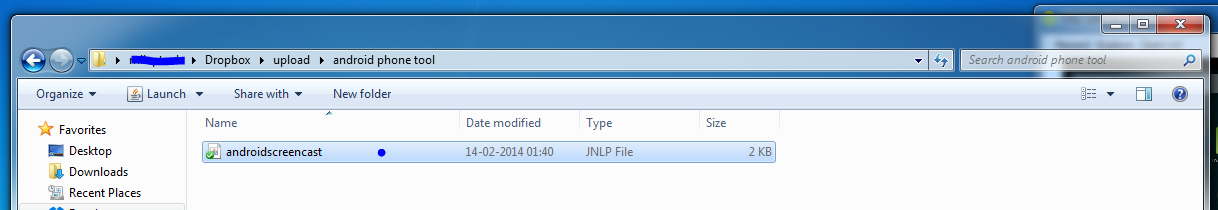 |
| Start JAVA executable file |

No comments:
Post a Comment